x
x
x
x
In order to view material, please follow directions as specified below
by clicking on associated links which appear:
- Either to your right when hovering mouse over COURSEWORK
- Or within this MENU icon when using mobile device
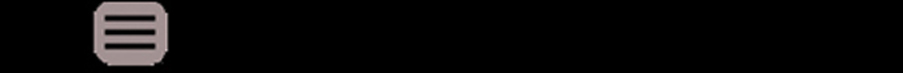
— Purchase coursework
— Register (that is; complete form and submit to obtain user approval)
— Log in (enter same username and password which was supplied to register)
— View material (enter SPECIAL COURSEWORK CODE which was sent to your email) and submit; then
— After a 3 second wait, click on the back arrow (<–) which appears at top left of your computer screen)
— Log out (after each use)